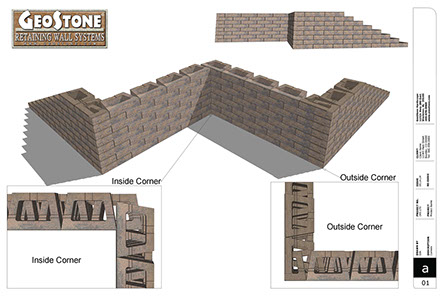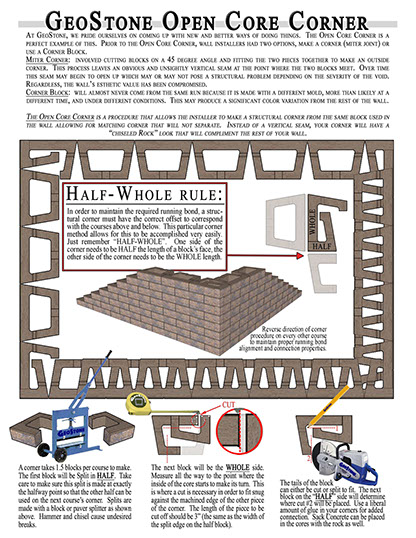CAD Files
Block to Grid
Block to Block
Corners
3D Renderings
PDF Files
- 2D GeoStone Landscape Block
- 2D GeoStone Landscape Half Block
- 2D GeoStone Standard Block
- 2D GeoStone Standard Half Block
- 3D Column in GeoStone Wall
- 3D Footing
- 3D Fountain Detail
- 3D GeoStone Standard Block
- 3D GeoStone Landscape Block
- 3D GeoStone Landscape Wireframe
- 3D GeoLock Layout (Positive Connection)
- 3D Sonitube Application
- 3D Stair Detail
- 3D Universal Cap
- 8" vs 4" - 6 ft wall comparison
- 8" vs 4" - 12 ft wall comparison
- 8" vs 4" - 16 ft batter variable
- Corners Detail
- Corners Detail - Reinforced
- Dumpster Pad Detail
- GeoStone Blocks Detail
- GeoStone wall with Pipe penetration
- NASA project - Wall Design
- Parapet Wall Detail
- Ross Bridge Wall Design
- Tiered Wall
- Various Layouts
AutoCAD Files
- 2D GeoStone Landscape Block
- 2D GeoStone Landscape Half Block
- 2D GeoStone Standard Block
- 2D GeoStone Standard Half Block
- 3D Column in GeoStone Wall
- 3D Footing
- 3D Fountain Detail
- 3D GeoStone Standard Block
- 3D GeoStone Landscape Block
- 3D GeoStone Landscape Wireframe
- 3D GeoLock Layout (Positive Connection)
- 3D Sonitube Application
- 3D Stair Detail
- 3D Universal Cap
- 8" vs 4" - 6 ft wall comparison
- 8" vs 4" - 12 ft wall comparison
- 8" vs 4" - 16 ft batter variable
- Corners Detail
- Corners Detail - Reinforced
- Dumpster Pad Detail
- GeoStone Blocks Detail
- GeoStone wall with Pipe penetration
- NASA project - Wall Design
- Parapet Wall Detail
- Ross Bridge Wall Design
- Tiered Wall
- Various Layouts
Other Shop Drawings and Schematics
- General Specifications
- GeoStone Retaining Wall Corners - Reinforced
- GeoStone Outside Corners - How To Build
- GeoStone Retaining Wall - Raft Footing: Unstable foundations
- Retaining Wall Combo - Multipage Compilation - Covers just about everything
- Hardscape Combo - Outdoor Living / Fireplaces / Walls / Etc.
- Seawalls Layout
- Stairs Layout
- RumblePlace Grande - Outdoor Modular Fireplace Kit - Assembly
- Grill Island - Drop In - 9 ft
- Columns - Rumblewall
A full library of SketchUp models is available at our 3D Warehouse in various formats to download and play with. If there is something specific that you would like to see that is not shown here or on the "3D Renderings" tab shown above, please contact me and I will do what I can to see that we get it to you. Also, take a look at the tabs below.
RETAINING WALL DESIGN SOFTWARE - TEMPLATES
Both SRWall and Vespa must be purchased or licensed by their respective companies. If you already own or are licensed to use, download the templates below to design with GeoStone Retaining Wall Systems.
NCMA - SRWall 4.0
Vespa Wall Designer
(Right Click / Command Click - Save Link As... to download)
Connection Strength
GeoStone Segmental Retaining Walls Connection Strength Testing - This test is used by the industry (see ASTM D6638) to determine the amount of force it takes to pull a geogrid out of the wall in a safe laboratory environment (grid pullout in real life circumstances is defined as wall failure). Different wall heights can be simulated to measure a particular system's strength. Most of GeoStone's competitors do not publish this information. We do because we know that GeoStone is the most powerful geogrid reinforced segmental retaining wall system on the market and we challenge any of our competitors to show evidence to the contrary!











SF 20 Geogrid - 4" GeoStone Retaining Wall System
SF 20 Geogrid - 8" GeoStone Retaining Wall System
SF 35 Geogrid - 4" GeoStone Retaining Wall System
SF 35 Geogrid - 8" GeoStone Retaining Wall System
SF 55 Geogrid - 4" GeoStone Retaining Wall System
SF 55 Geogrid - 8" GeoStone Retaining Wall System
SF 80 Geogrid - 8" GeoStone Retaining Wall System
7 - 7
<
>


Download Connection Strength by Grid Manufacturer pdf docs
- Synteen - GeoStone 4"x18"x12"
- Synteen - GeoStone 8"x18"x12"
- Synteen - GeoStone 8"x18"x12" GeoLock
- GeoStar - GeoStone 4"x18"x12"
- GeoStar - GeoStone 8"x18"x12"
- Strata - GeoStone 4"x18"x12"
- Strata - GeoStone 8"x18"x12"
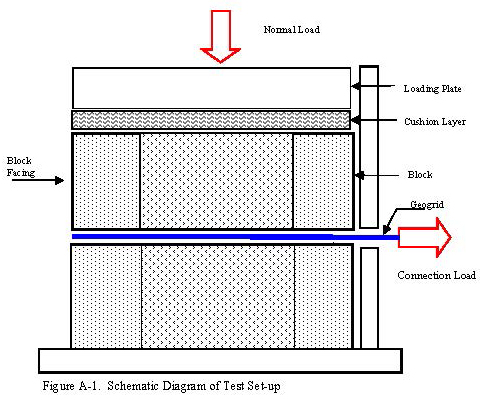
RETAINING WALL DESIGN SOFTWARE - TEMPLATES
Both SRWall and Vespa must be purchased or licensed by their respective companies. If you already own or are licensed to use, download the templates below to design with GeoStone Retaining Wall Systems.
NCMA - SRWall 4.0
Vespa Wall Designer
(Right Click / Command Click - Save Link As... to download)
Block Shear Test
Similar to the Block to Grid test, the Block to Block Shear test measures the wall system's connection and its resistance to lateral movement between courses of the wall. Pressures exerted from above on the blocks simulate various predetermined wall heights. This test is meant to simulate the conditions walls must face such as retained earth, live/dead load surcharge, and slopes behind the wall.


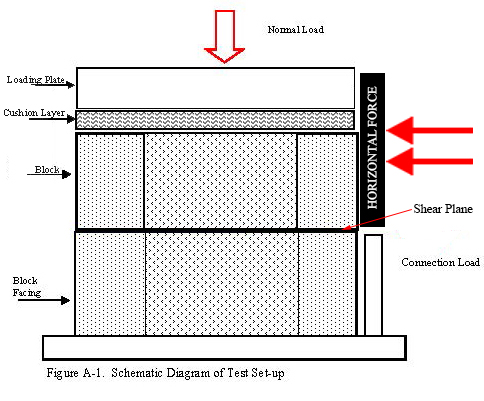








<
>
OUTSIDE CORNERS
In order to maintain the required running bond, a structural corner must have the correct offset to correspond with the courses above and below. This particular corner method allows for this to be accomplished very easily. Just remember “HALF-WHOLE”. One side of the corner needs to be HALF the length of a block’s face, the other side of the corner needs to be the WHOLE length.
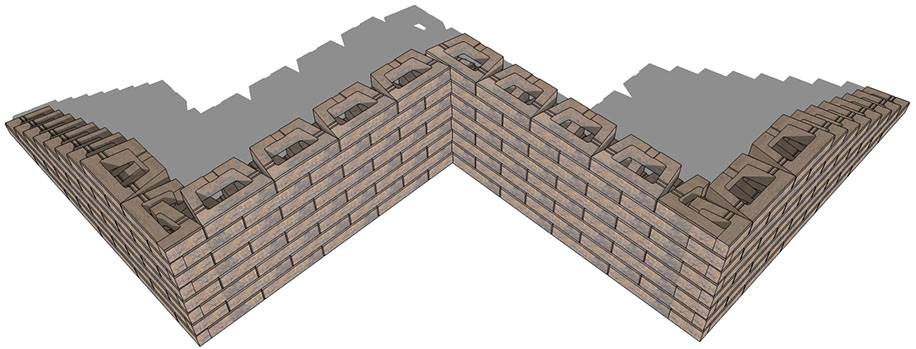
INSIDE CORNERS
Are very simple. Shown above, interlace the blocks, alternating on each course. Sometimes wall batter will throw this alignment off. Do not worry. It is very common to cut block to fit in corner applications. As a matter of fact, this is the place you will want to make such adjustments as they are not as easy to notice.

As shown above, the Half-Whole method allows the running bond of the wall to be maintained. The look of this style corner is more in line with the overall look of the rest of the wall. GeoStone's Half-Whole method for creating an outside corner is unique due to its large open core design.

GeoStone designs are produced for all sorts of applications. We use satellite imagery, geolocation, and HD photo textures to produce some of the most realistic renderings available. When a design is produced we are able to eliminate and rearrange items in order to custom fit the application. Doing this in a virtual environment is much easier and far less costly than on the jobsite. Some of the drawings below are of actual projects and were designed based on real property measurements and parameters.
Residential backyard project - Venetian Pavers - GeoStone Wall - Rumblewall Fence/Columns/Fireplace
Residential backyard project - Venetian Pavers - GeoStone Wall - Rumblewall Fence/Columns/Fireplace2
Residential backyard project - Venetian Pavers - GeoStone Wall - Rumblewall Fence/Columns/Fireplace3
Residential backyard project - Venetian Pavers - GeoStone Wall - Rumblewall Fence/Columns/Fireplace4
Residential backyard project - Venetian Pavers - GeoStone Wall - Rumblewall Fence/Columns/Fireplace5
Residential backyard project - Venetian Pavers - GeoStone Wall - Rumblewall Fence/Columns/Fireplace6
Residential backyard project - Venetian Pavers - GeoStone Wall - Rumblewall Fence/Columns/Fireplace7
Residential backyard project - Venetian Pavers - GeoStone Wall - Rumblewall Fence/Columns/Fireplace8
Residential backyard project - Venetian Pavers - GeoStone Wall - Rumblewall Fence/Columns/Fireplace9
Proposed GeoStone Storefront
Proposed GeoStone Storefront addition
Various Column Configurations
Residential backyard addition
Residential backyard addition
Residential backyard project - Venetian Pavers - GeoStone Wall - Rumblewall Fence/Columns/Fireplace
Residential backyard project - Venetian Pavers - GeoStone Wall - Rumblewall Fence/Columns/Fireplace - Travertine pool deck
Residential backyard project - Venetian Pavers - GeoStone Wall - Rumblewall Fence/Columns/Fireplace - Travertine Pool Deck
Residential backyard project - Venetian Pavers - GeoStone Wall - Rumblewall Fence/Columns/Ventless Gas Fireplace - Travertine Pool Deck
Ventless fireplace
Rumbleplace Grande modular outdoor fireplace
Grande Fireplace Courtyard - Benchwall - Circle Kit Inlay
Custom modular outoor kitchen
Closed back Benchwall
Open back Benchwall
Small Custom outdoor kitchen
Dual height outdoor kitchen
Dual height custom outdoor kitchen
Close up of pavers topping off elevated patio. Perfect application for a featureless flat property.
Close up of Cumberland pavers topping off elevated patio. Perfect application for a featureless flat property.
Elevated Patio application with radial staircase and fencewall railing. Retail Location Display.
GeoStone Modular Retaining Walls showing various radius applications.
GeoStone Modular Retaining Walls in various stair applications. External / Internal / Radius / Corner.
The inner workings of a seawall. Water is allowed to easily flow in and flow out thus preventing sub-footing erosion.
GeoStone Modular Wall - Structural Comparison: 8" Standard Block vs 4" Landscape Block vs Ashlar Pattern Wall - All 6' height.
Slope Walls - Making usable area out of sloped terrain - Top wall retains cut - Bottom wall retains flat patio area - Use material (if suitable) from cut to level out retained area.
GeoStone Hardscape Hwy 280 Display. Proposed layout. Completed pictures will be in gallery spring 2015.
GeoStone Hardscape Hwy 280 Display. Proposed layout. Completed pictures will be in gallery spring 2015.
GeoStone Hardscape Hwy 280 Display. Proposed layout. Completed pictures will be in gallery spring 2015.
GeoStone Hardscape Hwy 280 Display. Proposed layout. Completed pictures will be in gallery spring 2015.
GeoStone Hardscape Hwy 280 Display. Proposed layout. Completed pictures will be in gallery spring 2015.
GeoStone Hardscape Hwy 280 Display. Proposed layout. Completed pictures will be in gallery spring 2015.
GeoStone Hardscape Hwy 280 Display. Proposed layout. Completed pictures will be in gallery spring 2015. Fencewall Seating.
GeoStone Hardscape Hwy 280 Display. Proposed layout. Completed pictures will be in gallery spring 2015.
Hardscape Structures - Various Fencewall applications
Elevated Entertainment Patio. Perfect hardscape application for a featureless flat property.
Elevated Entertainment Patio. Perfect hardscape application for a featureless flat property.
Elevated Entertainment Patio. Perfect hardscape application for a featureless flat property.
Garden Home Outside Entertainment Area. Recirculating sheer descent water feature with wood or gas fire pit.
Garden Home Outside Entertainment Area. Recirculating sheer descent water feature with wood or gas fire pit.
Manhole with concrete pipe behind wall in reinforced zone. Cut grids around pipe then attach to pipe.
GeoStone Modular Wall System with in-core fence post placement.
Birdseye view - Hardscape Courtyard
Hardscape Courtyard - Front entrance
Hardscape Courtyard - Raised patio with outdoor kitchen. Columns for courtyard lighting.
GeoStone Modular Wall System - Inside / Outside Corner Detail
GeoStone Modular Wall System - Clip and CMU application (option not part of typical wall construction / not required)
Quinlan Castle -Engineered Modular Wall - GeoStone 4" block - Built in 3D to show interaction of grid, batter, stairs, corners, and landing.
Quinlan Castle -Engineered Modular Wall - GeoStone 4" block - Built in 3D to show interaction of grid, batter, stairs, corners, and landing.
Quinlan Castle -Engineered Modular Wall - GeoStone 4" block - Built in 3D to show interaction of grid, batter, stairs, corners, and landing.
Quinlan Castle -Engineered Modular Wall - GeoStone 4" block - Built in 3D to show interaction of grid, batter, stairs, corners, and landing.
Quinlan Castle - Engineered Modular Wall - GeoStone 4" block - Built in 3D to show interaction of grid, batter, stairs, corners, and landing.
Quinlan Castle - Engineered Modular Wall - GeoStone 4" block - Built in 3D to show interaction of grid, batter, stairs, corners, and landing - Google Earth Location
Drainage Swale / Flume - Collection and relocation of drainage from significant retaining wall back slopes - Usually concrete - Prevents water from going over top of wall and undermining toe of retaining wall below.
Hardscape Structures - Plantation Bench with Travertine and Ironwork accents.
6 - 64
<
>
Below are a few examples of our vast Sketchup library for GeoStone and other various hardscape items. Depending on your OS, you may be able to 3D rotate and zoom some of these items within your browser. A more complete lineup may be found at the Sketchup Warehouse online. As with anything, let us know if there is something specific you would like to see that is not shown here or in the warehouse. If you have a project coming up, don't forget to inquire about our design service.